Enhancing Decision-Making Processes through Advanced Data Visualization
1 November 2025
Let’s be real for a second—making decisions in today’s data-saturated world can feel like trying to find a needle in a haystack. Or worse—like trying to find the right needle in a haystack full of shiny decoys. Whether you're a business leader, marketer, analyst, or just someone trying to make sense of that never-ending spreadsheet, decision-making is not as simple as it sounds.
That’s where advanced data visualization swoops in like a superhero in a business suit. It doesn’t just make your data look pretty (though it totally does that too)—it turns raw numbers into meaningful stories, making complex decisions a whole lot easier.
In this article, we’re going full deep-dive mode into how advanced data visualization is transforming decision-making processes. But don’t worry—it’ll be jargon-light, fun-heavy, and genuinely useful.
Why We Suck at Raw Data
Before getting into the cool stuff, let’s address a truth: humans are terrible at processing raw data.Give someone a giant Excel sheet filled with thousands of numbers, and they’ll likely panic, cry, or just quietly close the tab (guilty). We weren’t built to understand trends, relationships, or outliers by scanning columns full of digits.
Now, show the same data turned into a colorful, interactive dashboard—maybe a line chart here, a heatmap there—and boom! Suddenly, patterns pop. Timelines make sense. Insights jump out.
It’s not magic—it’s visualization.
What Is Advanced Data Visualization Anyway?
Okay, let’s call a spade a spade. There’s basic data visualization (think bar charts, pie charts, etc.), and then there’s advanced data visualization.Advanced data visualization uses dynamic, interactive tools and complex models to transform data into insightful visuals. We're talking tools like:
- Interactive dashboards (hello, Tableau and Power BI)
- Geospatial maps
- Time series animations
- Tree maps
- 3D data visualization
- Real-time data updates
- AI/ML-enhanced analytics visuals
It’s like going from a bicycle to a Tesla—both get you places, but one does it with way more horsepower and a fancy display.
How Advanced Data Visualization Enhances Decision-Making
Now to the heart of it—how does all this graphical wizardry actually help you make better decisions?1. Cuts Through the Noise
You know that feeling when you're neck-deep in data and all you hear is white noise? Visualization shuts that down.Advanced visuals simplify the complexity by highlighting only what's important. Outliers? They’re glowing red. Trends? They’re literally rising up in front of you. Advanced visual interfaces reduce data overload and guide the eye straight to the insight.
2. Speeds Up Decision-Making
Time is money, folks.When data takes hours or days to interpret, decisions get delayed. But real-time visual dashboards offer instant clarity. Need to decide if your ad campaign is working? A quick check of your dashboard shows performance spikes by the hour.
Analytics you can act on, right now.
3. Reduces Human Error
Let’s face it: even the most Excel-savvy among us can misread cells or formulas. It happens.But with visualizations, mistakes are less likely to slip by unnoticed. You can spot implausible patterns, missing data, or inconsistent entries far more easily when they’re visualized.
Think of it like switching from reading long paragraphs to skimming bullet points. You’ll catch more in less time.
4. Enhances Pattern Recognition
Humans are visual creatures. We’ve evolved to recognize faces, shapes, movement—and, guess what, patterns.Advanced data visualization leverages this superpower. It helps us see correlations, trends, or fluctuations that might otherwise be buried in the data. Like, "Hey, our sales dip every month after a price change. Coincidence? Maybe not."
5. Drives Data-Driven Culture
Making decisions based on gut feelings is so... 1990s.Companies that embrace visual data reporting foster a data-driven culture. People across departments can access and understand metrics, not just the data geeks. That opens the door for collaborative insights and smarter decision-making across the board.
No more siloed information. Everyone’s on the same page—and it looks awesome.
Real-Life Business Examples That Prove the Power of Visualization
Let’s bring this to life. Here are a few real-world stories showing how businesses are turbo-charging their decision-making using advanced visual tools.Retail: Optimizing Inventory in Real-Time
Imagine you're running multiple clothing stores. You’ve got 20+ locations, and some products are flying off the shelves while others just sit there.A basic spreadsheet tells you what's sold where—but an interactive visual map shows you why. It reveals correlations between weather patterns, seasons, and inventory levels.
Now, you can move excess stock from store A to store B before markdown season hits. Smart, right?
Healthcare: Monitoring Patient Flow
Hospitals use advanced dashboards to visualize patient admissions, discharges, and emergencies in real time. During peak flu season, they can see which departments are overwhelmed—and reallocate resources instantly.No more guessing. Just informed, high-stakes, life-or-death decisions—made faster and smarter.
Marketing: Analyzing Campaign Performance
Marketing teams love data, but when you’re juggling ten platforms—Facebook Ads, Google Analytics, HubSpot, LinkedIn—it’s a hot mess.A consolidated visualization dashboard brings everything together. You can compare platform performance, see where leads are coming from, and double-down on what’s working—all with a few clicks.
Way better than switching browser tabs 50 times an hour, right?
Tools and Tech Behind the Visual Magic
Curious about the tools behind the curtain? Here are the big players when it comes to advanced data visualization:- Tableau – Fantastic for interactive dashboards and large-scale visualizations.
- Power BI – Microsoft’s powerhouse for business intelligence.
- Looker – Great for building data models and visual layers.
- Google Data Studio – Free, flexible, and integrates well with Google tools.
- D3.js – For the code-savvy, custom visualizations through JavaScript.
- Qlik Sense – Offers associative data modeling that uncovers hidden insights.
What's cool is you don’t need to be a tech genius anymore. These platforms are becoming increasingly user-friendly, meaning even non-technical folks can build jaw-dropping dashboards.
Tips to Maximize Decision-Making with Visualization
Ready to get visual? Here are some quick tips to absolutely crush it:Keep It Simple
Don’t cram your screen with 10 charts. Stick to key visuals that tell your story. Less is often more.Use the Right Chart for the Right Data
Bar for comparisons. Line for trends. Pie for parts of a whole (sparingly!). Choose wisely for clarity.Make It Interactive
Static charts are so last decade. Use filters, drill-downs, and hover effects. Let your users explore.Visual Hierarchy Matters
Put the most important data top-left—people read visuals like they read books.Color with Purpose
Color isn’t just decoration. Use it to highlight trends, group information, and draw attention to key metrics.Common Mistakes (And How Not to Make Them)
Even with all these tools, people still make some rookie mistakes. Let’s dodge a few:- Overloading charts: If your chart looks like spaghetti, it’s probably not helping.
- Using too many colors: Calm down with the rainbow palette. Pick 2-3 colors max with clear intent.
- Forgetting the audience: A financial analyst and a sales rep probably need very different dashboards.
- Skipping context: Visuals should always include labels, legends, and titles. Otherwise, viewers will be guessing.
—
The Future: Visualization + AI = Decision-Making Nirvana?
So what’s next in the land of visual data? Two words: AI integration.Imagine a dashboard that not only shows you what happened but why it happened and what’s likely to happen next. Predictive analytics, automated insights, voice-command dashboards—these aren’t sci-fi dreams; they’re already rolling out.
That’s the future of decision-making. And it’s powered by visualization.
TL;DR (Too Long; Didn’t Read)
Decision-making is hard. Advanced data visualization makes it easier, faster, and more accurate. Whether in marketing, finance, healthcare, or retail, turning raw data into stunning visuals is the secret to unlocking game-changing insights.And the best part? You don’t need to be a tech wizard to get started. Just the right tools, the right mindset, and an appreciation for the beauty of seeing your data.
So go ahead—make better decisions, one beautiful dashboard at a time.
all images in this post were generated using AI tools
Category:
Business AnalyticsAuthor:
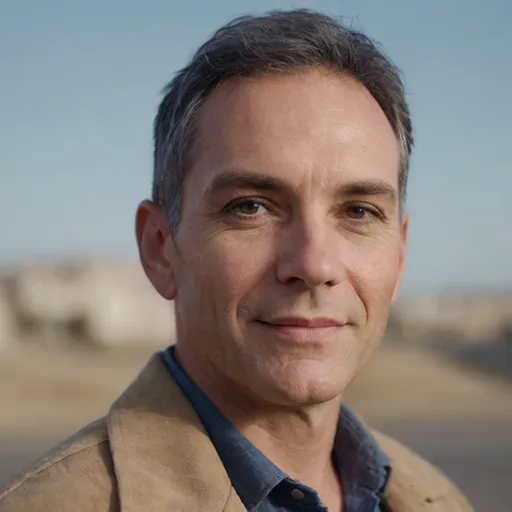
Matthew Scott
Discussion
rate this article
1 comments
Thea McVicker
Data visualization isn't just about pretty graphs; it's like giving decision-makers a GPS for their brains! Instead of wandering in the dark, let’s light the way. After all, nobody wants to take a wrong turn on the data highway!
November 6, 2025 at 4:42 AM
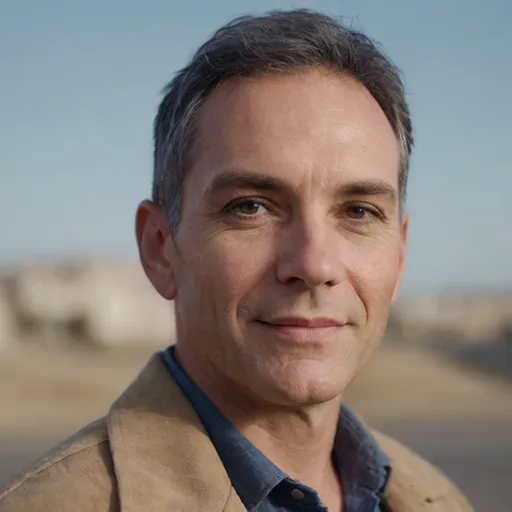
Matthew Scott
Absolutely! Effective data visualization indeed serves as a crucial navigation tool, guiding decision-makers toward informed choices and illuminating insights that drive success.


